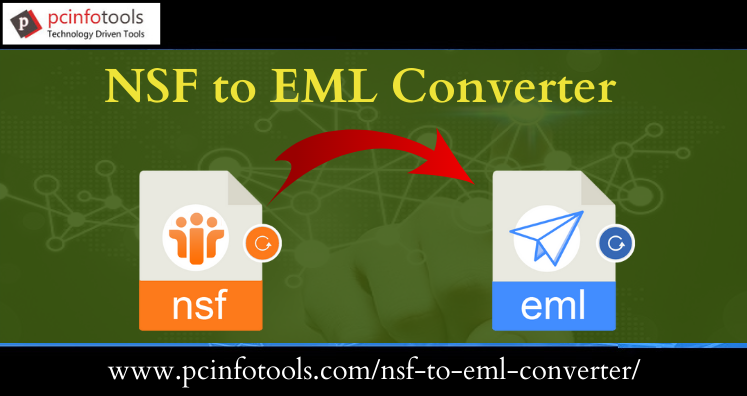Introduction: Have you recently switched from Lotus Notes to Windows Live Mail, Thunderbird or other EML based email clients? Then you definitely need to export emails from Lotus Notes to EML file format. To smoothly transfer Lotus Notes emails into EML file with attachments, read this article. Here, we have mentioned various solutions to perform the conversion. Before moving ahead, let us know the reasons for conversion of Lotus Notes file to EML based applications.
Basic Reasons To Convert Lotus Notes to EML File Format
- Generally large organizations use Lotus Notes. It is not easy to handle by novice users. Users must have good technical skills to use Lotus Notes.
- Lotus Notes is not cost-effective when compared to EML based clients which almost are freely available.
- NSF files of Lotus Notes can be accessible only on it. However, EML file is well supported by Outlook Express, Windows Live Mail, Thunderbird, The Bat, eM Client, etc.
Methods To Export Lotus Notes Emails Into EML Format
You can export Lotus Notes email items into EML file format either using manual ways or third-party tool.
Method 1.
- Open Lotus Notes email client and choose desired emails that you want to convert in EML format.
- Go to File tab and then click on Save as option.
- Enter the name for file and click on Save option.
- This will export emails into EML format.
Method 2.
- Go to Home page and click on File tab.
- Go to Preferences tab and select Basic Notes Client Configuration option.
- Scroll down and choose Additional Options section. Now, select Drag & drop option then choose EML file option.
- Once you complete the process, drag & drop all emails from Lotus Notes. All the emails are automatically saved in EML file formats.
Drawbacks Of Manual Process
The manual process is associated with several limitations like time-consuming in case of bulk file conversion. Here are some drawbacks of migrating Lotus Notes emails into EML format with manual ways:
- It is a time-taking process that can consume huge time to convert Lotus Notes file into EML file format.
- The data may corrupt if the conversion process is not executed properly.
- It is not easy to implement the steps without having technical knowledge.
Alternate Solution To Convert Lotus Notes File To EML File
To avoid risk of data loss and save time in conversion of Lotus Notes file to EML file format, you should use NSF to EML Converter. With this professional solution, one can effortlessly export Lotus Notes emails with attachments into EML file format. The quality of your data remains as it is after exporting the data into EML format.
Some Valuable Features Of Lotus Notes To EML Converter
- It easily converts Lotus Notes email messages to Windows Live Mail, Thunderbird, and other EML based applications.
- The tool maintains data integrity during the conversion of Lotus Notes file to EML file format.
- Users can get instant preview of Lotus Notes items before export into EML file format.
- It allows users to transfer selective emails from Lotus Notes to WLM file format.
- Including all attachments Lotus Notes emails to EML file format are exported by the tool.
- The program does not alter internal folder structure of Lotus Notes database.
- The software is 100% secure to use that there is no risk of data loss at all.
Working Guide To Convert Lotus Notes Emails Into EML File
Step 1. Install and Launch the software to convert Lotus Notes file to EML file format.
Step 2. After opening the software, add Lotus Notes NSF file.
Step 3. Check data of NSF file in preview panel and choose items to export.
Step 4. Choose EML format and then set a location to save EML file.
Step 5. Press the Convert Now button.
Final Thoughts
Through this post, we have explained both manual and professional method for fast and effortless Lotus Notes emails to EML file conversion. You can go with the method that best suits to you. In case you fail to understand manual solution, go for another one which is `100% workable and safe way. You can try out the software by downloading demo version.