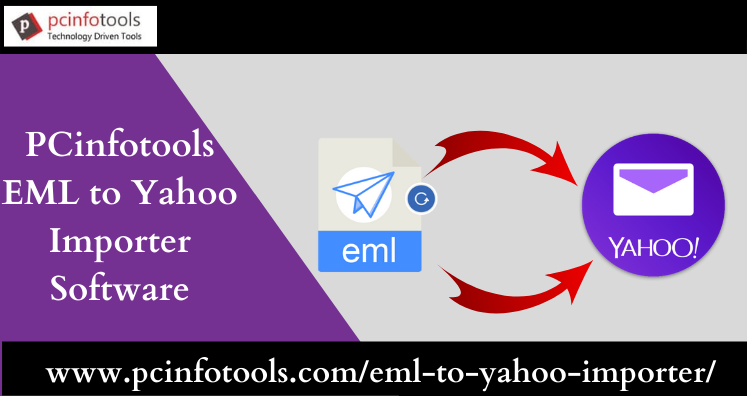Do you need the best way of importing emails from Windows Live Mail to Yahoo Mail? Then, stay tuned. In this blog, we will help you to know the step by step procedure to import WLM files to Yahoo Mail account.
EML (electronic mail) is a single message file supported by Windows Live Mail, Apple Mail, and other programs. On the other hand, Yahoo is a web-based service that allows users to stay connected to email with one-tap access to your inbox. It supports instant messaging from any device and has collaboration feature.
But many times, users need to open emails of Windows Live Mail in Yahoo cloud then the need for importing Windows Live Mail EML files into your cloud account arises. Let us discuss in details about the need for this import and then we will know the solutions for the same.
Why Need to Import Windows Live Mail Files to Yahoo?
- Users switch to Yahoo Mail as it is a free email service provider with lots of storage facility.
- Yahoo offers a chat feature without downloading Yahoo messenger.
- With Yahoo, users can access data on different devices.
- By transferring WLM files into Yahoo account, users can access them anytime and anywhere.
After clearing the reasons, let us move towards the solutions to import Windows Live Mail files into Yahoo cloud account.
Direct & Reliable Way to Import WLM to Yahoo Mail
With EML to Yahoo Importer Software, one can securely transfer EML files with attachments into Yahoo Mail account. The software performs bulk transfer of Windows Live Mail emails to Yahoo account. This is exclusively designed with advanced algorithm for effortless transfer of WLM data items into Yahoo account. With the guiding interface of the program, one can seamlessly transfer Windows Live Mail and other EML supported clients’ data into Yahoo Mail.
Step By Step Guide to Import WLM Files Into Yahoo Mail –
- Download and Launch Windows Live Mail to Yahoo Importer Software.
- Now, add EML files or EML folder.
- Provide Yahoo account login details in respective fields.
- Now, choose folder of Yahoo account to use for importing EML files.
- In the end, hit the Upload Now button.
Within a couple of clicks, EML data items are successfully imported into Yahoo Mail account.
Impressive Features of WLM to Yahoo Importer Program
- Offer bulk import of EML data items into Yahoo Mail account.
- The software facilitates instant & safe import of Windows Live Mail files into Yahoo account.
- Users can freely import selected EML files into desired Yahoo account.
- The program is friendly to use hence users will not face any confusion in handling it.
- There is no limitation on file size for importing WLM files into Yahoo account.
- Keeping all attachments embedded, the software imports WLM emails into Yahoo account.
- The program is fully safe to use without hampering data quality.
- Free trial of the utility is there to evaluate it before buying.
- There is no alteration in original database structure throughout the import.
Final Words
In this article, we have learnt one of the best solutions to import Windows Live Mail emails into Yahoo account. Using the professional approach, only a few simple steps are there to import Windows Live Mail to Yahoo Mail account. There is no risk of data loss during the migration process with this tool. One can self-examine all features of the software by downloading free trial version. For any confusion, contact our support team 24×7.