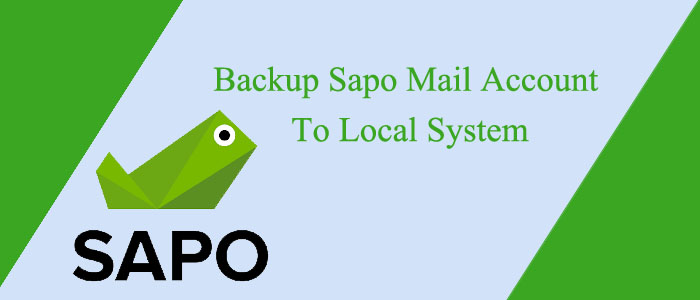Summary: Are you looking for ways to extract Sapo data on your system? If yes, you have dropped to the right article. Here we convey reasons why users like to move from Sapo and how to move from Sapo.
What is Sapo Webmail?
Servidor de Apontadores Portuguese Online, best known as (SAPO) is a mail service benefactor It is owned by the Portugal Telecom Group. It was first introduced as a search engine in 1995. At present, Google operates its search engine. If you use an email client, you may be well aware of the application. It is one of the most famous email clients for personal account creation.
Functionalities of Sapo Mail
- Along with emails, it is well-equipped with email and chat services.
- The robust anti-spam feature helps to keep away suspected emails.
- Sapo Mail offers 1 GB more storage than Gmail
- It has an active team to offer technical assistance around the clock.
- Sapo Mail account can integrate with POP, Webmail, and SMTP.
- It allows users to send attachments of up to 15 MB by webmail & 20 MB by SMTP.
Reasons to Switch from Sapo Mail to Local System
Several users of Sapo have already their important switched emails from IMAP data to PST or other safe platform. Here are common reasons why users like to switch from Sapo Mail to a local system.
- Because of the cloud platform, real-time access is not possible sometimes, therefore users like to move from Sapo.
- Local backup keeps data safe from accidental deletion of emails on the cloud.
- Like Gmail, users have partial control over their emails using Sapo.
- Offline data backup keeps important emails intact in case of account suspension
- Sapo to PST or desktop-based email client conversion is a wonderful decision
Get the Best Solution to Backup Sapo Mail Account
If you want to back up a Sapo Mail account to an email client, we recommend a third-party solution as the best alternative. It is a waste of your time and energy to look for a manual solution to create a backup of the Sapo Mail account. It can cause data errors and may not provide complete conversion.
Pcinfotools Imap Mail backup is one of the best applications to use on your system to extract Sapo’s emails to your desired email client. The tool gives users enough flexibility in data conversion. Here is the list of incredible features the Pcinfotools offer to its users.
Steps to Export to Sapo Mail Account
- Download the Imap mail Backup Tool and run on your system.
- Fill the credential details of Sapo Mail Account.
- Choose Email folder for export Sapo Mail Account to local system.
- Select format which export Sapo Mail
- Choose destination path for saving output data
- Finally hit on the Backup Now tab to start the process.
Incredible Features of Pcinfotools Imap Mail backup
- Enable users to backup Sapo data to PST, MSG, EMLX, EML, HTML and PDF file formats.
- Provide custom results by exporting data of only required Sapo’s account.
- Give users flexibility to export entire Sapo data or specific folders like Inbox, Sent Items, Notes, etc.
- Need no third-party or other applications to extract data as it is an independent program.
- Capable of extracting data from as many Sapo account as you desire, but only one at a time.
- Holding an interactive user interface to run and operate singlehandedly.
- A light-weight application to operate on your system.
- The license validity of the application is unlimited duration to offer unlimited extraction.
Conclusion
If you look at the conversion program’s capacity, it is one of the best applications to extract Sapo data on your favorite file format. You can extract Sapo to PDF file format to make sharing of data easy.