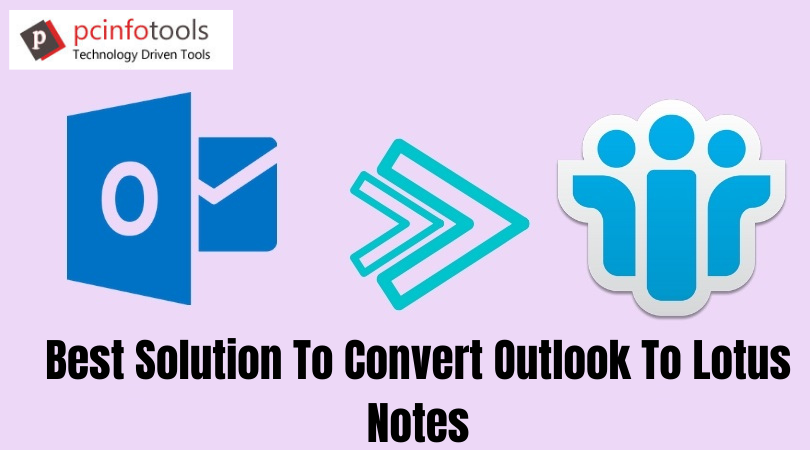Have you recently shifted from Outlook to Lotus Notes? Since Lotus Notes program does not support PST file so you need to import Outlook PST to Lotus Notes. With this post, we will focus on the best solution to efficiently convert Outlook emails to Lotus Notes.
So, you wait comes to end! Go through this blog and export Outlook emails to Lotus Notes in the best possible way.
Let Us Check Out Some User Queries
“Our organization has planned to migrate from Outlook to Lotus Note in search of better security features. Then, we have bulk PST files that needs to convert into Lotus Notes NSF file format. As there is no manual solution for the conversion, please suggest a smart third-party software to bulk import Outlook emails into Lotus Notes.”
“Around 5 years, I have both Outlook and Lotus Notes installed in my system from a long time. Now, I want to transfer my important Outlook emails into Lotus Notes. I am not aware of a reliable solution to export Outlook mail to Lotus Notes. Is anyone aware of a trusted solution, kindly tell me.?”
The above discussed queries are some major scenarios taken from forums. There could be various reasons for users to export Outlook emails and other items into Lotus Notes like organization demands, improving working efficiency, etc.
As both Outlook and Lotus Notes are popular email applications offering enhanced features. However, when comes to data security, users prefer Lotus Notes over Outlook. Some of the major highlights of Lotus Notes are availability of centralized Domino Server, option to share information that allows to work collaboratively, smart document management, and much more.
Is There A Manual Way to Export Outlook Emails To Lotus Notes?
Users who are eagerly waiting for manual way to export Outlook data to Lotus Notes needs to know that no manual solution is available for the same. To perform the conversion in safe and smart manner, use tools like PST to NSF Converter. The software involves a set of best features that effortlessly export unlimited emails from Outlook PST file to Lotus Notes NSF file. Moreover, the software works efficiently without installation of MS Outlook. It is very easy to handle that make it easy to handle even by beginners.
Why Opt This Automated Tool Over Others?
- The software allows exporting entire Outlook mailbox items to Lotus Notes application.
- It works efficiently to export picked items from Outlook PST to Lotus Notes file.
- The program smoothly maintains folder hierarchy, email properties and attachments while exporting PST emails into Lotus Notes.
- It permits conversion of password-protected Outlook file to Lotus Notes NSF file format.
- You don’t need Outlook installation to export PST data files into Lotus Notes NSF.
- Users can check PST file data in preview panel before conversion into NSF file.
- The utility well supports Lotus Notes 10.0, 9.0, 8.5, and all below versions.
- Due to the simplified interface, users with or without technical skills can easily understand the software.
- Get free trial of the software to understand its working before buying it. It allows export of first 10 items per folder.
Working Guide For Outlook To Lotus Notes Conversion
Only 4-5 simple steps are there with this program to export Outlook email items & other data into Lotus Notes –
Step 1. Launch and Run PST to Lotus Notes Converter Software.
Step 2. Load Outlook PST file that you wish to export.
Step 3. Check PST file data in preview panel. Choose desired data to export and hit Export button.
Step 4. Mention a destination path for saving NSF file.
Step 5. Finally, press the Convert Now button and this smoothly exports Outlook data items into Lotus Notes NSF file format.
Conclusion
As there is no manual way to export Outlook file to Lotus Notes email program. So, most of the users look for a trustworthy automated solution. To overcome this hurdle, we have come up with one of the best solutions mentioned in this post. It is a risk-free and well tested application load with various advanced features to perform Outlook to Lotus Notes Conversion.