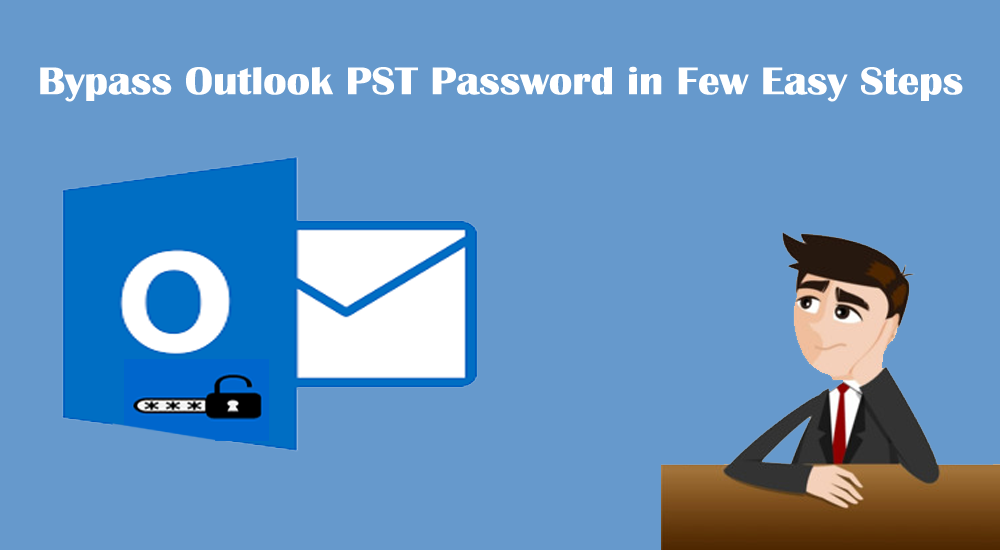Summary: Through this article, we will offer you detailed instructions to bypass Outlook PST file password. We have also offered methods to bypass Outlook data file password, if you have lost the password.
How to bypass password from Outlook PST file?
To manually bypass password of PST file, go through these steps:
- Start MS Outlook. Go to File, pick Account Settings and then again go to Account Settings
- In the window of Account Setting, choose PST file for which you want to remove the password. Then, go to Settings.
- In Outlook file window, hit Change password button.
- Now, enter the old password in the required field. Leave other fields blank. After this, click OK.
| Note: Kindly note that you can opt this method only when you know PST file password. For forgotten and lost password, you have to look for next methods. |
Bypass Outlook PST password with pst19upg.exe
Outlook provides pst19upg.exe utility that helps in upgrading .pst files to new standards. Also, this utility removes password from PST files.
| Note: Before using this utility, you have to fulfill these requirements: |
- You should have Outlook 2002 or an earlier version
- PST file should be in ANSI format not in Unicode format
Give are the steps for using pst19upg.exe utility:
- Exit MS Outlook and make a copy of PST file (called pstcopy)
- Run scanpst.exe and repair pstcopy. After this, move the file to location of pst19upg.exe
- Press Windows + R key in Run window. Join cmd and press Enter
- Enter pst19up.exe path and hit Enter
- Enter pst19upg.exe -x pstcopy.pst then press Enter. This will create new copy of Pstcopy.psx
- Rename original PST file. After this, enter pst19upg.exe –I pstcopy.psx in CMD. Hit Enter button. This will create a new PST file having no password on it.
Thus, you can see that pst19upg.exe is capable of removing PST file passwords but only in older versions of MS Outlook. However, almost all users are working with the latest versions of MS Outlook like 2019, 2016, 2013, etc. For later Outlook versions, users have to go for an automated solution.
Bypass PST Password with Automated Program
You can simply pick a third-party PST Password Recovery Tool that can quickly bypass passwords from the PST files. This is a powerful application that won’t ask for an Outlook setup for bypassing PST file passwords.
This utility comes with several amazing features & benefits:
Support all Outlook Versions: With this professional program, users can bypass Outlook PST password version PST files such as Outlook 2019, 2016, 2013, 2010, 2007, etc.
Browse multiple PST files at once: This program gives facility to users to add multiple PST files at a time for bypassing passwords. There is no restriction on PST file numbers to add to the software panel to recover passwords.
Quickly remove & reset passwords: You can utilize this effortless utility for removing PST passwords as well as resetting the password of the Outlook PST file. In a few clicks, both tasks as per the requirements are performed by the tool.
Support for all passwords removal: Every lengthy and complicated password from the PST file can be removed with this automated tool. It never asks for an old password while bypassing the password from the Outlook PST file.
Instant working with 100% data safety: This utility works instantly without any problems. It won’t harm the original database of PST files during bypassing passwords. It ensures 100% safety of the PST file database.
Simplified working process: This utility is very friendly and all its steps are simple to understand by all. Without technical assistance, you can smartly work with this program.
Steps with the software to bypass MS Outlook PST file password
- Launch the program after its successful installation for bypassing the Outlook PST file password.
- Now, add one or multiple PST files which are password-protected.
- Check added locked PST files list. Then, press the Next button.
- Go for the ‘Remove password’ button.
- Go for the Process button to successfully carry out the task of bypassing the PST file password.
Conclusion
Bypassing a password from an Outlook data file is usually easy but only when you remember the password. The other case may be a tough and challenging task for users. Through this write-up, we have discussed various methods for both situations i.e. when an old password is known or when it is not known. In case you remember the password, go for 1st solution but having the password unknown & working with the old Outlook version, go for the pstupg.exe utility. If none of the above is your case, go for an automated solution that works with all the latest Outlook versions and bypasses the PST data file password when the password is not remembered.