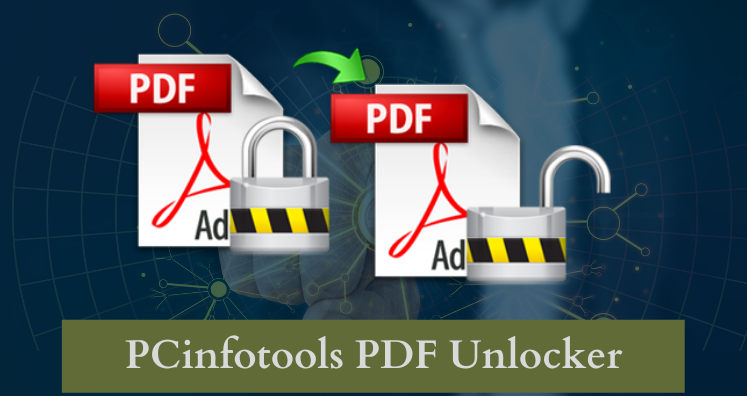For file security, it is common for PDF files to protect with a password. If PDF files are password-protected, you can prevent it from opening, editing, and printing without proper authorization. However, if don’t know the password, you can’t open PDF file. In this article, we will tell you how you can remove passwords and restrictions from PDF files.
Know About PDF Security
PDF files are highly portable in nature that’s why people generally use them to save their important data. And for high security, users apply a password and restrictions to it to keep their data safe. But the problem arises when users want to change this password or they want to share this PDF with other. In this case, users need to remove the password from PDF file and want to remove PDF restrictions.
You can remove password or restrictions from PDF file but when users have correct solution, this task becomes much easier for users. Let us know the solutions in the next section.
A Reliable Solution to Remove PDF Password & Restrictions
With PDF Unlocker Software, users can perform both tasks i.e. removing password & restrictions. The software is fully loaded with many features to remove password from PDF files. It also removes PDF copy, edit, and print restrictions. The software is capable of bulk removal of password from PDF files. Users can effortlessly handle the software because of its friendly interface
Here Are The Steps to Remove PDF Password & Restrictions –
- Install and Launch PDF Password Remover Tool on your Windows system.
- Use the Browse button and add single/multiple PDF files.
- Hit the Browse button and set destination path for saving resultant PDF files.
- Then, hit Remove Security Now button. In next window, enter PDF password and mark restrictions to remove as per your needs.
You can see that in just 4 simple steps, users can remove password & restrictions from PDF files.
Quality Features of PDF Restriction Removal Software
Easy to handle: The software allows instant removal of password and restrictions from PDF files. No user faced trouble in handling the software. In a few clicks, PDF files can be processed for removing password & restrictions.
Remove PDF password: With this program, users can remove PDF file password by entering old password. Users can remove any type of password effortlessly with the help of this application.
Remove PDF restrictions: By using this software, one can remove restrictions of edit, print, and copy from PDF files. After this, users can copy, make changes and print PDF files.
Support Bulk operation: You can easily process multiple PDF files at once for removing password and other restrictions. The software does not impose any limit for PDF file size & number.
Free evaluation copy for all: Every user get a free trial to test the software features & functions before applying for the license version. After satisfied with the software performance, users can get the license version.
No additional tool support: Without installing any additional program, users can make use of this PDF Password Remover Tool. It works standalone to remove PDF restrictions and password.
Save resultant PDF locally: After removing restrictions and password from PDF file, users can save this file locally on their system. It can be any location of user choice.
Ending Lines
This post offers a reliable approach to remove PDF file password & other restrictions. Manually, it can be risky and time-consuming, hence we don’t suggest any manual way. Instead of this, professional software is highly suggested. It is fully safe and easy to handle. You can get a free trial of it & understand its working. For any issues, contact our support team 24×7.