EMLX is a single email file format used by Mac Mail/Apple Mail email client. It is a default email client with every Mac OS. Whereas Lotus Notes uses NSF file format to save all data items like emails, contacts, calendars, tasks, notes, etc. Whenever, users plan to switch from Lotus Notes to Mac Mail, they need to convert Lotus Notes emails into EMLX file format of Apple Mail email client. This is because NSF file can’t be accessible directly in Apple Mail.
Through this post, we will focus on the main reasons to export Lotus Notes emails into Apple Mail EMLX file format. Then, we will figure out the trusted solution to complete the conversion.
Reasons to Export Data in Apple Mail EMLX File From Lotus Notes
Basically, there are two main reasons behind data transfer from Lotus Notes to Apple Mail EMLX file format.
- Lotus Notes is expensive and needs technical skills to work on it. Not all users are technically sound and capable to work with it hence users move from Lotus Notes to Mac Mail. NSF file is not supported in Apple Mail; hence the conversion of Lotus Notes NSF file into Apple Mail EMLX format becomes necessity for users.
- Whenever, users of Lotus Notes move from Windows to Mac environment they automatically get Apple Mail email client. To access Lotus Notes emails & other data in Mac Mail, the conversion of Lotus Notes file to EMLX file format is required.
Besides these, other reasons are there which are responsible for the conversion of Lotus Notes NSF file into Apple Mail EMLX file format.
Solution to Export Lotus Notes Emails into Apple Mail EMLX Format
If you look for manual solution for the conversion then don’t waste your time. There is no manual solution available for the conversion of Lotus Notes emails into EMLX file format. In this situation, experts suggested users professional tools and one such trusted tool is PCinfotools Lotus Notes to Apple Mail Converter. It is designed to meet all needs like ease, data safety, compatibility, & others to complete the conversion. In a few easy clicks, NSF emails with attachments into EMLX file format are moved by the software.
How to Export Lotus Notes to Apple Mail EMLX? – Steps with Images
In 5 easy steps, Lotus Notes emails to EMLX file format of Apple Mail are exported by the software.
Step 1. Launch Lotus Notes to EMLX Converter Software on any Windows operating system.
Step 2. Once the software is opened, add Lotus Notes NSF file which you want to convert.
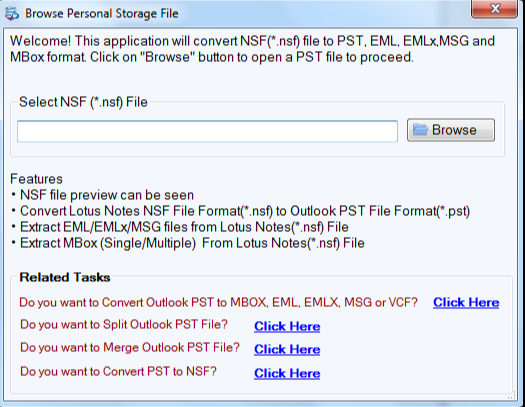
Step 3. Find preview of NSF emails and other items. Choose all or selected data to export from NSF file.
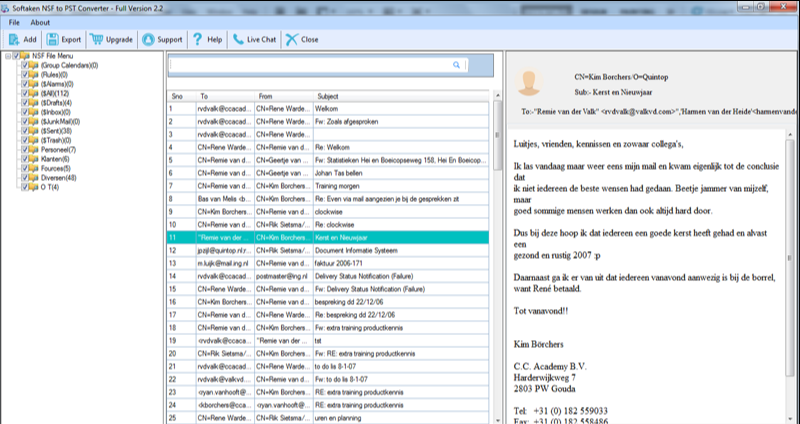
Step 4. Make sure to select EMLX file format under Export Type.
Step 5. Then, mention a destination path to save the resultant EMLX file. To process the conversion, press the Convert Now button.
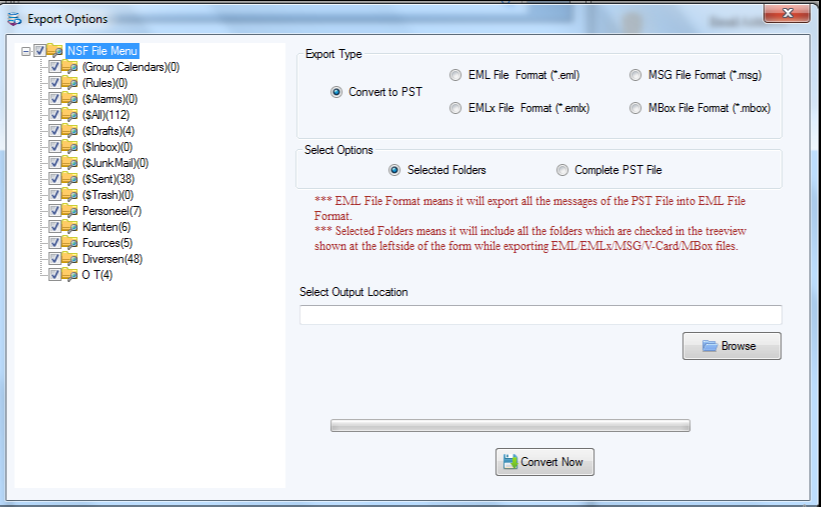
Top 6 reasons to stick with Lotus Notes to Apple Mail EMLX Converter
Undoubtedly, the software is loaded with several advanced features. But here we will discuss top 6 reasons due to which users should choose this software –
- The software directly and safely convert Lotus Notes NSF file into Mac Mail EMLX file format.
- The utility properly takes care of attachments, email headers, email formatting and original database structure when exporting data from NSF to Apple Mail EMLX file format.
- The software immediately scans NSF file and then show detailed preview of its data which is an amazing feature about it which users can’t get in all applications.
- In a few steps, with 100% accuracy, the data is exported to Apple Mail EMLX from Lotus Notes NSF file.
- You are free to add any large size NSF file to export its data into EMLX file format.
- Try before you purchase the software which means check out its features with free trial and then apply for the license keys.
Conclusion
Once you read this post, you are aware of a smart solution to export emails from Lotus Notes to Mac EMLX file format. The software provided in this post is comfortable to use by all users and found 100% safe. By testing it, apply for the license version. For any trouble, ask our support team anytime.

