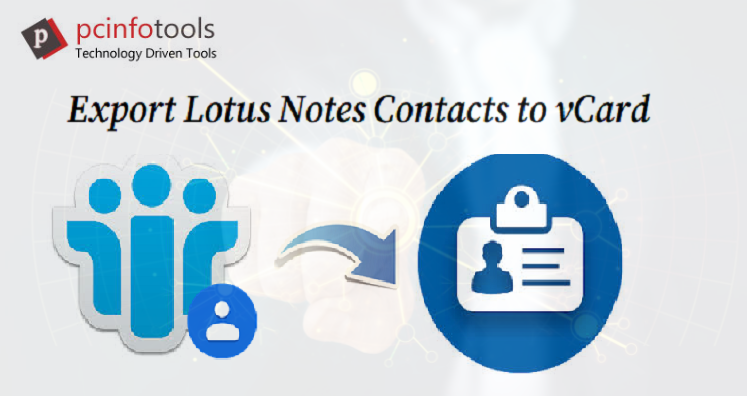Are you in search of exporting Lotus Notes contacts to vCard format? Then, you are at the correct place. This write-up will provide you the solution. Here we offer you an effective solution to export contacts from Lotus Notes to vCard file format.
Basically, Lotus Notes save its contacts into NSF file format. This file format is compatible in Lotus Notes only. If you want to share contacts to other application, you need to export NSF contacts. vCard is a universal and standard format to save & share contacts. Hence, most of the users want to export their contacts into vCard format. It contains all contact details like contact name, number, email address, business address, images, and more.
Why Users Need to Export Lotus Notes Contacts to vCard File?
Well the answer is very simple; VCF format provides more flexibility and features like –
- VCF format is independent file format and is universally applicable.
- vCard files are comfortable to store and share contact details.
- There are many devices like iPhone, tablets, computers that supports VCF format. Also, various email clients support VCF file format like Outlook, Thunderbird, Gmail, and others.
How to Manually Export Lotus Notes Address Book to vCard?
You can manually migrate contacts from Lotus Notes file to vCard format. But this is suitable only when you have few contacts to migrate. This method will export a single contact at once. So, in case of large number of NSF contacts to export into VCF file, users have to look for other solutions. Let us know the steps involved in manual process of exporting Lotus Notes address book to vCard.
- Launch Lotus Notes on your system.
- Go to Contacts section.
- Now, select the contacts that you want to export into VCF.
- After this, go to File option and choose Export option.
- Choose vCard under save as option.
- Provide desired name for the contact file.
- Now, click on Save button to save contacts.
Smart Solution to Export Lotus Notes Contacts to vCard Format
As we know that manual method is not capable of exporting multiple contacts in VCF file and one by one this method takes time. So, to overcome the limitation of manual method, in this section, we are going to introduce a smart tool i.e. Lotus Notes Contacts Converter. This software can easily migrate multiple Lotus Notes contacts into VCF file format. Without losing any contact detail, Lotus Notes contacts are smoothly exported into vCard format.
This program is one of the most trusted and secured solutions to export Lotus Notes contacts into vCard, CSV, MSG and PST formats. The tool provides option to directly migrate contacts. With the self-explanatory interface, users will not face any trouble in handling it. The best part of this software is you can easily add multiple NSF files at a time for exporting all contacts into VCF format.
Steps to Export Lotus Notes Contact Details Into vCard Format
- Install and Launch the software to export Lotus Notes contacts into VCF file.
- Add single or multiple NSF files.
- Select Export contacts as vCards.
- Now, hit the Browse button and choose location to save VCF file.
- Press Start Generating Now button and this will successfully export Lotus Notes address book into VCF file format.
Why Use This Software?
The software comes with several valuable features and overcome all limitation of manual method. Some of them are listed below:
- The software smoothly exports multiple Lotus Notes NSF file contacts into VCF file format at a time.
- Users can export Lotus Notes contacts into VCF, CSV, MSG, and PST file formats with this automated solution.
- Only few easy steps are there that can be understood easily without any technical knowledge.
Final Thoughts
Export Lotus Notes contacts to vCard format is always a challenging task for users. Through this post, we have discussed manual and automated solution for the same. If you don’t find manual solution fit for you, go with the automated solution which is simple to use and supports bulk conversion. You can check out the software performance by downloading free trial version.