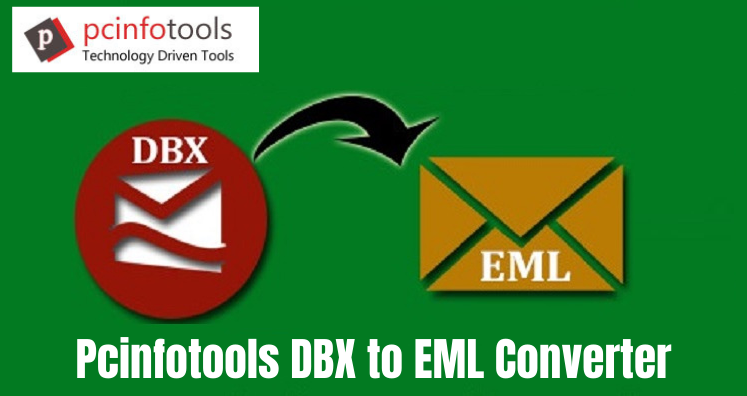In the present time, a lot of users want to switch from Outlook Express DBX to Windows Live Mail EML format. Through this post, we have disclosed the solution to perform Outlook Express to Windows Live Mail Conversion.
Users generally want their data in an easy and flexible file format and DBX file of Outlook Express is accessible on it. But a large number of email clients including Windows Live Mail, Thunderbird, Apple Mail, Zimbra, The Bat, and others support EML files. This is one main reason for users to switch from Outlook Express to EML file format.
Another reason could be job switch. When a user leaves his old organization where Outlook Express was the email client for email communication but the current organization is using Windows Live Mail/Thunderbird etc. In this case, to access the personal data from Outlook Express to Windows Live Mail or other clients, the conversion of Outlook Express emails to EML file format is required.
Now, let us move ahead and focus on the main question i.e. how to export Outlook Express DBX file to Windows Live Mail file format.
Export Outlook Express Files to EML Format With a Trusted Approach
Everyone knows that there is no direct method available to convert Outlook Express files into EML file format. Therefore, it is advisable to go with a proficient solution i.e. DBX to EML Converter Tool. This excellent program is designed to export multiple emails from DBX file to Windows Live Mail file format. The software comes with a graphical user interface that even non-tech users can freely use it. Also, with DBX emails, attachments are also exported into EML file format.
Now, let us first read the following steps to export Outlook Express to EML file:
Step 1. Install the software and then open it to convert Outlook Express to Windows Live Mail.
Step 2. Now, add Outlook Express DBX file. For this, use the provided Browse button.
Step 3. After adding DBX file, you can get quick preview of the data. Hit the Export button.
Step 4. Here, choose EML format and a location using the Browse button to save EML file.
Step 5. Press the Convert Now button and this is how you can get data from Outlook Express to EML file format.
Now, users can open EML file in Windows Live Mail and other supported email clients using Import feature.
Features Offered by Outlook Express to Windows Live Mail Converter
Convert OE to EML with attachments: The software export Outlook Express emails with attachments into EML file format. Also, it allows saving emails with exact formatting and email headers like date, subject, to, cc, bcc, etc.
Preserve all DBX data: This advanced program maintains the data folder hierarchy while converting DBX file. The software is very useful in exporting DBX file data as it is into EML file format.
Easy to use for all: The utility comes with friendly interface. One can self-understand the entire process of conversion without any issues. The program is designed in a way that even a novice user can handle it.
Accept any size DBX file: You have no restrictions for adding any large DBX file. The software accepts every huge size DBX file to export its email messages into EML file format.
No extra program installation: You don’t need to depend on Outlook Express or other supportive email clients for the conversion of DBX files into .eml file format. It is fully independent tool.
Instant Scan & preview DBX file data: The added DBX file is firstly scanned and the preview of its data is provided where users can check the accuracy before the conversion.
Download for free: To analyze the software working speed, download free trial version first and then apply for the license version.
The Ending Notes
Exporting Outlook Express file to EML file format is not an easy task. But to make this easier, we have explained a prominent solution in the above write-up. Using it, one can comfortably export Outlook Express emails into Windows Live Mail EML file format in few seconds. The amazing part of this software is you can download it for free before purchasing.