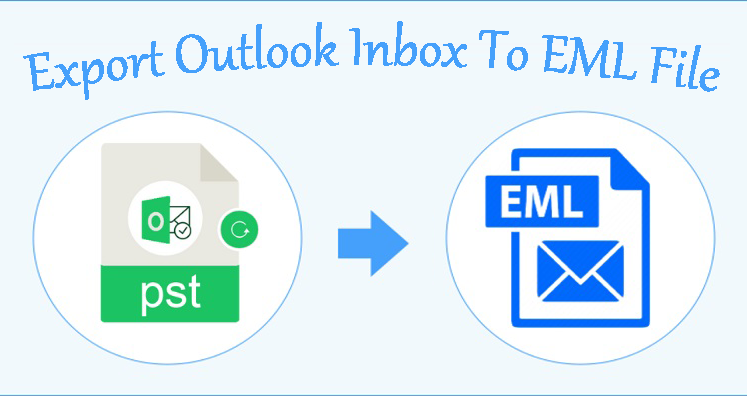If you are running a business, definitely emails are the main source of communication for you. Also, all your important emails are kept in Inbox. What will you do if you have to save all them into another email account for backup? Through this post, we are discussing such a similar query which is highly asked by hundreds of users i.e. how to export Outlook Inbox emails into EML file?
EML is single file format and is widely used to save email messages as backup. Outlook users get all important emails from clients in Inbox and in case, users want to save a copy of few emails, they generally choose EML file format. However, doing this is not easy for users.
So, we thought why not to provide a smart solution to users through this post by which they can seamlessly export Outlook Inbox files into EML file format. But first have a clear understanding of EML files.
What EML file actually stands for?
EML files are electronic mail files containing single message details. This popular file format is widely used by a big list of email clients like Windows Live Mail, Thunderbird, Eudora, Outlook Express, The Bat, eM Client, etc.
This plain file format is easy to open with any text editor. A single EML file represents one email with attachments in it. The content of EML file is structured as headers which describe who sent the email message, to which it was sent, date on which it is sent, and other meta data details. After this the content comes which is in plain text.
Why users pick EML file to export Outlook Inbox Email Items?
EML is a simple plain text file holding details of one email message in one file. This file format is highly supported by a lot of email clients including Windows Live Mail, Outlook, Outlook Express, Thunderbird, Apple Mail, etc. Not only Windows but Mac and Linux based applications also support for EML files. In case, an organization is switching from Outlook to Windows Live Mail, Outlook to Apple Mail, Thunderbird, etc. they need to export Outlook mailbox folder to EML format.
I hope the reasons to choose EML file format to export Outlook Inbox data items is clear to all users. Now, here the prime question is how users can export Outlook Inbox data files into EML file format.
How to Export Outlook Inbox Mail Items into EML file?
Here, we are describing steps to export Outlook Inbox email messages into EML file using Outlook Express:
- Start your Microsoft Outlook application.
- Navigate to File and then choose Open button.
- Hit Open to open Outlook file.
- Browse location and pick PST file. Hit OK button to add PST to MS Outlook.
- To go ahead, open Outlook Express and hit File option.
- Choose Import file from the options and messages from submenu.
- In new window as Outlook Express Import will appear. Select Outlook from the list of programs. Then, click Next.
- Select all folders or selected folders option.
- Hit Next to go ahead. A message of completion will appear. Then, Hit Finish button.
- After Outlook data is imported in Outlook Express, save emails easily into EML file with drag & drop method.
This is how manually emails are exported from Outlook Inbox to EML file format. But this free method has drawbacks too. What are they? Let us figure out them.
Drawbacks:
- Very lengthy process and take ample amount of time to complete the export task
- Involves high risk of losing data items
- It is necessary to have Outlook and Outlook Express installed on the system
- Windows XP is needed to install Outlook Express.
Alternate method to export Outlook Inbox Email Items into EML file
After discussing the drawbacks of manual solution in the above segment, it is clear that nothing comes free without any trouble. Same case is here with manual solution which is completely free but is associated with several drawbacks. In order to suppress all these drawbacks, we are here with an alternate solution i.e. PST to EML Converter third-party software.
This utility is highly advisable to use by experts due to its amazing features. It is fully trustworthy program to make the export process safer and simpler. All emails with attachments from Outlook Inbox are seamlessly exported into EML file format. The utility successfully consider all attachments during Outlook Inbox emails export into EML data file.
Steps to export Outlook Inbox Data Items into EML file:
- Install and make this program ready by launch it on your Windows PC to export Outlook File Inbox data into EML file.
- Take mouse cursor to Browse button and load Outlook PST file.
- After its addition, get all its data displayed on the screen. Then, go to Export button available on the top left of the screen.
- A small window of Export Options will appear. Here, choose EML format. After this, you can select Outlook Inbox folder or complete PST file to export into EML file format.
- Under Select Output location, hit Browse button and specify path to save EML files.
- To give start to the conversion & see live conversion progress, hit Convert Now button.
Just a few minutes wait and you will find EML data file at the defined location containing all data of Outlook Inbox folder. After this, open this EML file in any supporting email client.
For Mac users download here:
Benefits of professional tool over manual solution to export Outlook Inbox Folder to EML
You will surely get multiple benefits by choosing professional solution over manual way to export Outlook Inbox Email folder to EML file. Let us explore these benefits:
- The main benefit is getting detailed view of Outlook complete database before exporting data into EML file format.
- One major advantage you can get with automated program is it can work without installing Microsoft Outlook.
- This smart program supports PST file which is locked as well as works with ANSI & Unicode PST data files.
- This utility offers instant export of Outlook Inbox emails as well as attachments into EML file format.
- With full security and accuracy, Outlook PST Inbox folder is exported into EML files.
- Users can get Live chat support 24/7 for resolving their queries regarding the migration.
- Any heavy size PST file is permissible to export its data into EML file format.
- This amazing program will export PST file inbox data items into EML file without installation of Microsoft Outlook.
- Free trial edition to every user is provided by this program for complete testing before its purchase.
- It offers fast migration with simplified interface due to which even non-technical users can work smoothly with this program.
Conclusion
This post deals with all possible solutions to export Outlook Inbox Folder emails into EML file format. But choosing manual solution can be risky as well as it will take time. Hence, it is advised to make use of effective third-party software by which all users can perform this export task with ease and data safety. This hassle-free solution also comes with trial edition which will help you to judge this program.