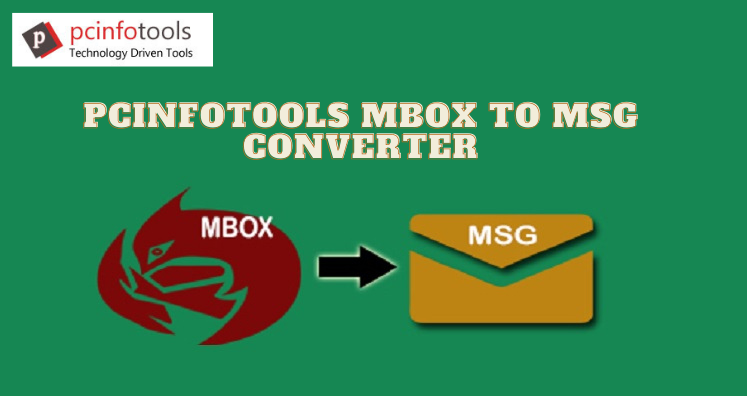Mozilla Thunderbird supports MBOX file format. Also, There are many email clients that support MBOX file. On the other hand, MSG file format is supported by MS Outlook. It is a single mail file created by drag & drop of Outlook emails.
Whenever users move from Thunderbird to Outlook, it needs conversion of Thunderbird emails into MSG file format. Users switch to MS Outlook because of its friendly interface, advanced security features, and data management system.
Here, in this article, we will discuss an effective solution to convert Thunderbird emails into Outlook MSG file format.
User Queries:
“Hi, I have few clients who need data in MSG file format. However, I am currently using Thunderbird and unable to complete the request. I have checked many solutions to export Thunderbird messages into MSG format but even ImportExportTools add-on does not provide it. So, I will be very thankful if someone suggests me a smart way to do this quickly.”
Considering the query and several other queries of users, we have decided to provide an efficient solution to users for exporting Thunderbird mailbox to MSG file format.
Know How Thunderbird Export Emails Into MSG File Format?
Thunderbird emails can’t be exported directly into MSG file format. To perform this conversion, one needs to depend on specialized tools. Here we suggest MBOX to MSG Converter Software. This is a quality tested and smart application to export Thunderbird emails into Outlook MSG file format. It supports batch operation to save users’ time & efforts. In a few clicks, MBOX emails with attachments into MSG file format are exported.
The Following Guide Will Brief Users About The Migration Process.
Complete Process to Export Thunderbird Emails to MSG Format
We have explained step by step process for the conversion of Thunderbird messages into MSG file format. Simply follow the steps as guided.
Step 1. Launch Thunderbird to MSG Converter Program on your Windows system.
Step 2. Browse and add Thunderbird mailboxes that you want to export.
Step 3. Check Thunderbird database items in preview panel. You can also mark items to export.
Step 4. Here, make sure to select MSG format. After this, set a destination path for saving the converted MSG files.
Step 5. Finally, press the Convert Now button. This begins exporting Thunderbird emails into MSG file format.
Once users get MSG files, they can open them easily in MS Outlook 2019, 2016, 2013, 2010, and others.
Benefits of Using Thunderbird to MSG Converter Software
Simplicity: The first benefit of using this utility is users can convert Thunderbird emails into MSG format without any complications. The program provides direct mechanism to export Thunderbird mailbox files into MSG format.
No Data loss: Users can complete the conversion without risk of data loss. The software preserves all email components like attachments, hyperlinks, signatures, formatting, email headers, etc. during the conversion process.
Flexibility: The tool offers multiple ways of adding Thunderbird files. The utility can auto-detect Thunderbird mailboxes from configured Thunderbird account to export into MSG file format. Or users can manually upload Thunderbird files for export into MSG file.
Emails Preview: For users’ convenience, the software comes with preview option where users can check all Thunderbird emails with attachments prior export into MSG file.
Preserve folder structure: This utility maintains complete folder structure during the conversion. There is complete safety to all data throughout Thunderbird to MSG file conversion.
Bulk Conversion: You can load Thunderbird emails in bulk by using this application. There is no file size restriction with this software for loading emails from Thunderbird to move into MSG file.
Wide OS Support: The utility well supports the latest Windows platforms including Win 10, 8.1, 8, 7, and others.
Ending Lines
This post describes an efficient solution to convert Thunderbird emails into Outlook MSG file format. As there is no manual solution for the conversion so we have discussed a professional solution which is fully safe. Users can try it by downloading free trial version.