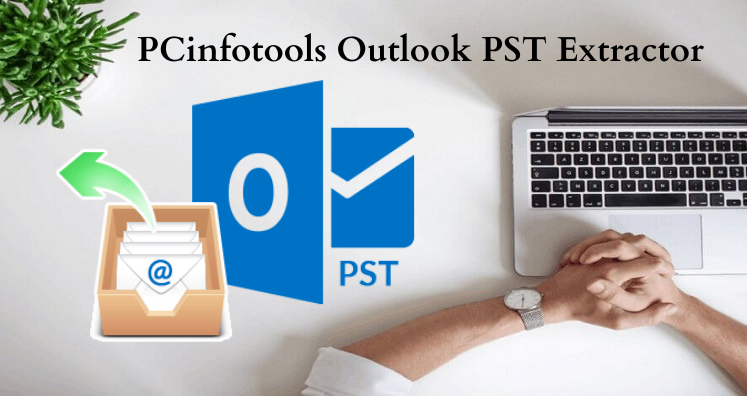Microsoft Outlook is a popular and advanced program for home users, organizations, and businesses. Its popularity has grown because of its outstanding features, friendly interface, smart data management, account configuration facility, etc.
Outlook users can attach files, documents, etc. with emails and send them as associated information. This is the most advanced way to share documents. However, it has disadvantage that it contributes to growth of Outlook PST files. A large size Outlook file affects the functioning of MS Outlook application.
Some of The Effects of Oversized Outlook Data File Are:
- PST corruption and its associated errors
- Slow working of Outlook
- Hanging of Outlook application
- Failed to send/receive emails
- Sudden shutdown of Outlook
In the above situations, users have to extract attachments and other items from Outlook emails and saving to a local folder. Then only users can deal with the mentioned situations. Here, we will discuss ways to extract attachments from Outlook emails.
Manually Extract Attachments From Outlook to a Folder
- Download attachments from single email: This is the common practice to extract attachments from Outlook emails. This method is simple but it can extract attachments of a single email at once. Let us see the complete working:
- Start Outlook application.
- Open the email from which you want to extract attachments.
- Point cursor to attachments and right-click on it. Now, choose Save all attachments option from the list.
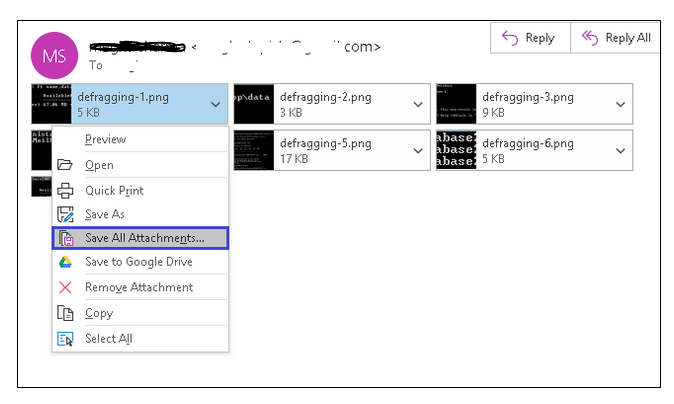
- In next window, it will open save all attachments dialog box. Click OK to continue.
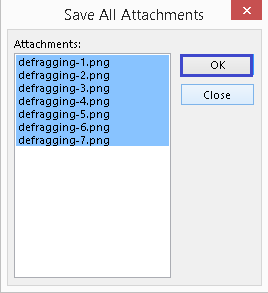
- Now, browse and specify folder of your system to save these attachments from email. Then, click OK for completing the process.
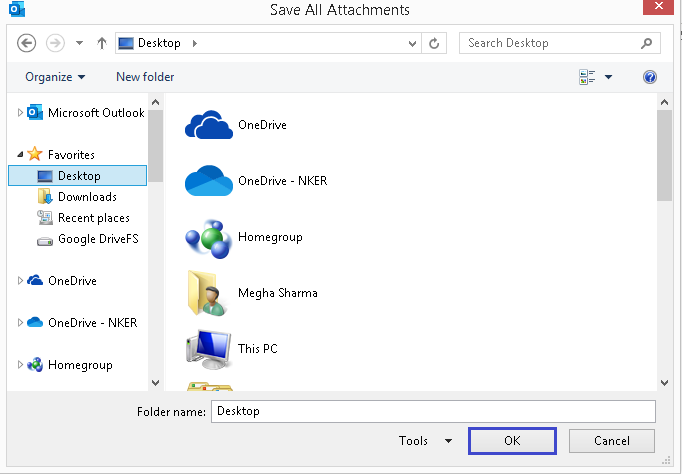
- Export attachments from Outlook multiple emails via VBA Script
Outlook users can use VBA script for attachment extraction from multiple emails. It needs VBA Macro code and VBA Script to move email attachments to a specific folder on your system. The process is lengthy but allows extraction of attachments from multiple emails. However, be careful while downloading VBA Script.
Drawbacks of Manual Methods
With manual ways, there are many limitations so users have to be aware of while performing extraction of Outlook emails’ attachments such as:
- Lengthy process
- Slow processing
- Complex macros
- Less customization options & flexibility
-
- Extract Outlook Attachments to Local Folder With Third-Party Solution
To extract Outlook attachments, we suggest an automated solution – Outlook PST Extractor. This software helps users to extract Outlook emails’ attachments directly from Outlook profile. It can easily extract attachments from multiple Outlook emails at a time. You can easily manage size of Outlook mailbox and improve its performance.
It is a smartly designed program for exporting attachments from Outlook emails to any folder on local system. Here are some benefits offered by the software:
- Direct extraction of attachments from Outlook emails
- No Outlook configuration for extracting PST emails’ attachments
- Filter attachments to extract from Outlook emails
- Capable to extract contacts, calendars, and email addresses from PST file
- Support extraction of attachments from multiple Outlook PST files at once
- Consider OST file as well to extract attachments to local folder
- Easy extraction & saving of Outlook attachments to any folder of user choice
- The program well supports ANSI, Unicode and password-protected Outlook PST file
- The software does not alter any items of Outlook PST file during attachment extraction.
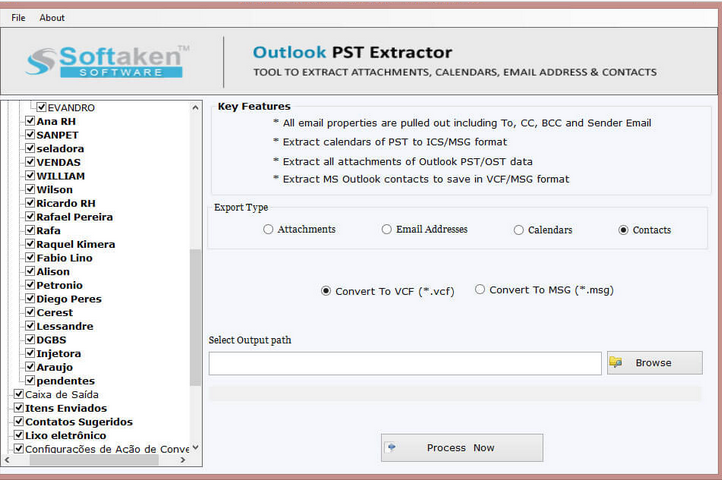
You can download the free trial from the website and check out the software performance before getting its license version.
Final Words
Efficient Outlook attachment management is necessary to keep Outlook data file size at optimum level. We have explained some effective ways to extract Outlook attachments to a local folder in this post. You can go with manual solutions but they have some drawbacks. To overcome them and to easily manage Outlook attachments, we have described a professional utility. It is too simple to utilize and overcome all drawbacks of manual solutions. To know the software before buying, download free trial version.