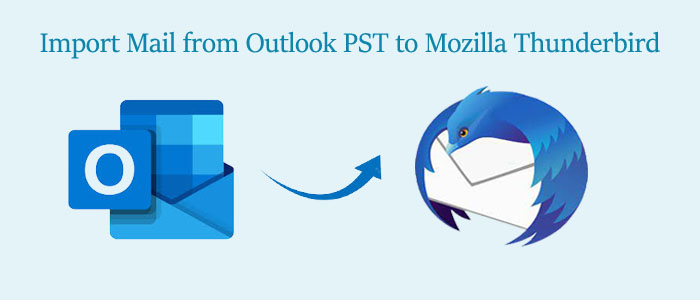Summary: Whatever your reasons for conversion from Outlook to Thunderbird, the article will provide you reasonable solutions.
You can go for a paid conversion program or a free manual solution. However, we don’t support free conversion solutions because of various drawbacks.
An email client makes email communication smooth. It helps store emails and contacts. Today, every business likes to use an email client. Outlook is one of the most popular email clients for Windows users looking for paid applications for email management. Similarly, Thunderbird is one of the most popular email clients for Windows, Linux, and Mac users who want a free email client.
Reasons Why Users Like to Switch from Outlook to Thunderbird
Users have several reasons to Import Mail from Outlook PST to Mozilla Thunderbird. We have collected some common reasons that users have shared on various forums.
- Outlook offers robust security undoubtedly. However, Thunderbird (a free tool) is also secure to manage emails. Users, who give priority to security over other features and want a free tool for this purpose, like to export to choose Thunderbird. Multiple built-in features like remote content blocking, phishing protection, and junk mail filtration are some robust key features of the app.
- Outlook offers hundreds of add-ons to customize features. Thunderbird is not behind in this race. It also offers several themes and extensions to change the look and feel of Thunderbird.
- Thunderbird has an interactive interface. After using the application for a week or so, you can pick up an excellent command of the app. You would not find yourself unfamiliar with the app.
An Automated Conversion Solution
We want you to focus on a third-party application for conversion if you have orphaned PST files and your subscription to MS Outlook is over. PcinfoTools Outlook PST to Thunderbird Converter is one of the most recommended applications. It is one of the oldest automated solutions for PST conversion.
Significant Features of the PcinfoTools Outlook to Thunderbird Converter are:-
- A Windows application to install and run on your device
- A lightweight program to install and run within a few minutes
- An independent conversion utility as it doesn’t need installation of Outlook and Thunderbird for conversion
- Hold an interactive interface to be used by a novice without technical assistance
- Enable users to export single or multiple PST files to Thunderbird
- Support custom conversion by exporting entire or selective output formats like emails, contacts, journals, and tasks
- Export Outlook PST to AppleMail, SeaMonkey, Eudora, all all mbox supported emails clients
- A free demo trial of the app allows users to experience the app practically before deciding on purchasing the app
Steps to Use the App-
- Download and launch the application on your Windows system
- Select PST files as many as you want
- Get preview of these files and filter data if you want
- Choose the PST to MBOX Conversion option
- Set the location to a local folder and press the Convert Now tab to complete the process
Manual Conversion of PST to Thunderbird
Important Note: Manual conversion solutions have several drawbacks. Therefore, we don’t suggest any manual solution as your primary approach for conversion. Manual conversion is suitable for users who are technically skilled and want to export a few number of emails. We do suggest keeping the backup of the PST file that you want to export manually.
Here is a manual solution that might help you. For this, you must add the targeted orphaned PST file to your Outlook.
Access your MS Outlook account and from the File menu, select “Open & Export” >> “Import-Export”. After that choose the file by pressing the “Import from Another Program or File” option and then “Outlook Data File (.PST)”.
- Here you select Outlook as your default application.
- Now, open the Thunderbird application.
- In the Menu button, choose “Tools” and then the “Import” option from the dropdown.
- Press “Next” and then “Outlook” as you choose the “Mail” option.
- In the end, press the Finish tab to complete the task.
In this method, you can now access all emails of a PST file in Thunderbird.
Also Learn this post– Convert emails From Thunderbird to Outlook PST with attachments
Manual Methods have Drawbacks
- Only when the IMAP is enabled on the IMAP accounts, you can transfer PST file data to Thunderbird.
- A sudden interruption during the conversion can damage the source file (PST) and the destination file (Thunderbird).
- The conversion process takes time because you cannot export data from more than one Outlook account at a time.
- Few manual methods are safe to practice. You may face data loss. There is no guarantee of data security.
Use of a third-party application like PcinfoTools PST to Thunderbird converter is a wise choice. You can export orphan PST files to Thunderbird without Outlook and Thunderbird.
Summing Up
Thunderbird is still a popular choice among several individuals and businesses. The open source offers various incredible features free of cost. If you have the desire to export Outlook PST files to Thunderbird, a professional utility can be your first choice. Manual solutions have drawbacks and don’t offer much flexibility. A professional tool comes with the advantage of unlimited data transfer without losing the properties of PST files.