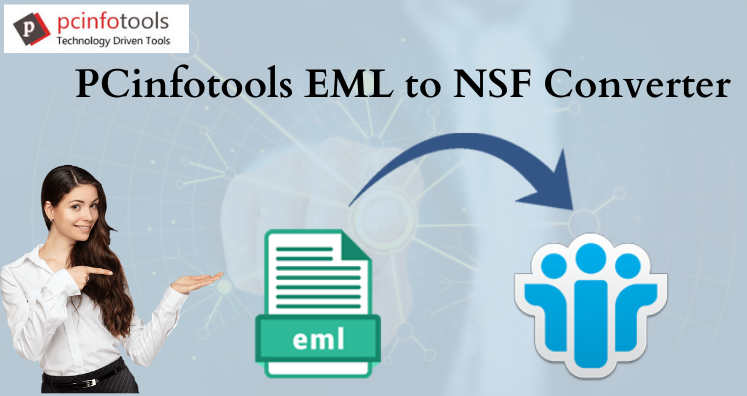In today’s time, users switch from one application to another in search of advanced features & functions. One such emerging query is ‘How to import Windows Live Mail files into Lotus Notes?’ To answer this query, we are here with this post. Here, we provide an effective solution for importing EML data files into IBM Notes.
EML file is single message file created by Windows Live Mail, Thunderbird, Outlook Express, etc. Whereas Lotus Notes supports saving data into NSF file. It is a highly secured email client generally used by large business users. Lotus Notes is an email client and Domino is the server.
Whenever users switch from Windows Live Mail to Lotus Notes or from other EML clients to Lotus Notes and want to access EML file data in Lotus Notes then the conversion of EML data files into Lotus Notes NSF file format is required.
Why Transfer Windows Live Mail EML Files Into IBM Notes?
EML and NSF both files belongs to different email clients as we discussed above. Hence to open EML files into Lotus Notes, you need to convert EML file to IBM Notes NSF file format. The prime reason of users to move towards Lotus Notes is –
- In Lotus Notes, it saves data in Domino Server and the location for database is centralized. Users can easily access the data from all over the world.
- Lotus Notes saves data on Domino Server so even in case of hard disk corruption or system crash, no need to worry about data loss.
- Lotus Notes is highly secure and hence large organizations prefer it.
How to Import Windows Live Mail to IBM Notes NSF File?
There is no manual way available for transferring Windows Live Mail files into Lotus Notes file. Hence, we advise to use professional tools like EML to NSF Converter. The software is programmed to import bulk emails from Windows Live Mail to Lotus Notes NSF file format. Keeping all attachments preserved, it import emails into Lotus Notes NSF file format.
This is a tested and reliable application that provides accurate results all the time. You are free to load EML files of Windows Live Mail, Thunderbird, eM Client and others. It considers all healthy EML files irrespective of their size.
Check Out The Steps to Import WLM Files to IBM Notes File –
- Download and Run EML to IBM Notes Converter Program on your Windows system.
- Choose EML folder/files that you want to add to import.
- Once you add EML files, get an instant preview on the software panel. Then, hit the Export button.
- Set destination path for saving Lotus Notes NSF file.
- In the end, press the Convert Now button.
Hence, this transfers data in NSF file. Now, you can easily import this file to all Lotus Notes versions.
What is Unique About WLM to Lotus Notes NSF Converter Tool?
For the conversion, users need a smart, safe and instant solution. This program fulfills all requirements. Apart from this, the conversion process is very fast and easy to understand. By maintaining data integrity & originality, you can successfully import Windows Live Mail EML files to Lotus Notes NSF file. The program well works with all editions of Lotus Notes and Windows OS. Users can comfortably move EML emails into Lotus Notes 10.0, 9.0, 8.5, 8.0, 7.0, 6.0, and others. Bulk import and preview facility are the most impressive features of this software that makes it unique from others. Freely import EML files of various email clients such as Windows Live Mail, Thunderbird, Outlook Express, eM Client, etc.
Go For Free Trial First
Before you apply for the license version, download free trial first and analyze the software functions by importing first 10 EML files into IBM Notes. After complete satisfaction, you can simply get the license version.
Time to Sum Up
I hope this post will be useful for you in importing Windows Live Mail emails into Lotus Notes NSF file. As there is no manual way so we have discussed professional solution here which is easy to use and provide safe results. Even new users can effortlessly handle this program. You can examine the software working by downloading free demo version. For any help, ask our support team any time.