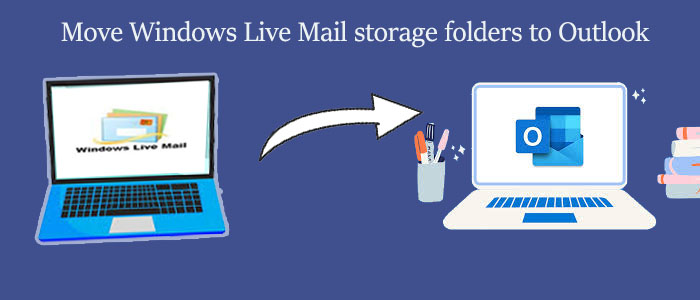Windows Live Mail is an email client introduced by Microsoft but now it has been discontinued and its place has been taken by Outlook. Due to this, a lot of organizations need to migrate their data from Windows Live Mail to Outlook.
Through this article, we will offer you the best solutions to move Windows Live Mail Storage folders to Outlook 2021/2019/2016/2013/2010, and others.
Why do users transfer from Windows Live Mail to MS Outlook?
Given are the most common reasons to migrate Windows Live Mail emails to Outlook:
- Outlook is an advanced and highly used email client which is perfect for home as well as business users.
- Due to the discontinuation of Windows Live Mail email client, a lot of users prefer Outlook as their primary email client.
- Organizing data in Outlook is much simpler for users than Windows Live Mail.
- With MS Outlook, users get the option of accessing data in offline mode, i.e. without internet connectivity.
- Smart security features and well support for all Exchange accounts are provided by Microsoft Outlook.
- Now, we will talk about the methods to transfer Windows Live Mail files/folders to Outlook 2021, 2019, 2016, and below editions.
Manual methods to Transfer Windows Live Mail data folders to Outlook
Method 1. Using Windows Live Mail email client
- Launch the Outlook program
- Go to the Windows Live Mail program and hit the File tab and pick the option and then select Email messages option.
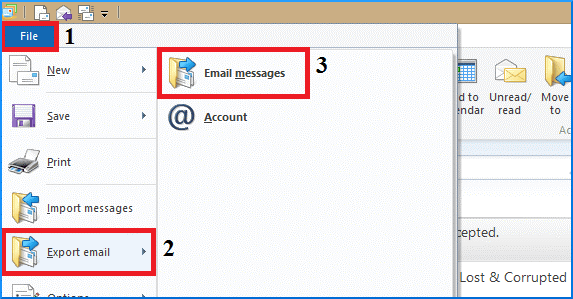
- Now, select Microsoft Exchange and hit the Next tab.
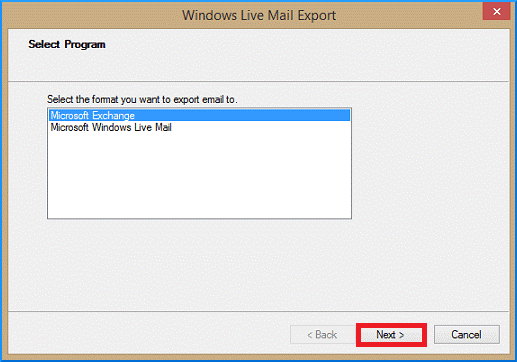
- You will get a dialog box with an export message. Press the OK tab.
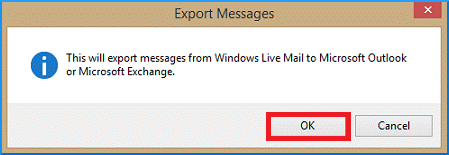
- Choose the folders that you need to export from Windows Live Mail. Then, hit the OK tab.
- This will start exporting WLM emails.
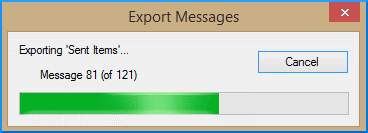
- You will get a completion message once the export process is over.
- Next, press the Finish tab to complete the process.
Also Learn this Post to Know- How to import Windows Live Mail emails to G suite
Method 2. From the location of Windows Live Mail file
Users can also transfer WLM folders to Outlook by using the EML files stored on your system. This method helps users to move WLM files to a new PC. This can be easily accomplished with Import/Export feature of MS Outlook.
Note: Make sure not to run any active Outlook instances on the system while exporting WLM files into Outlook as this can hinder WLM functions to export data to Outlook.
Challenges faced with manual solutions
Here is the list of issues faced by users while implementing the manual ways to export WLM folders to Outlook:
- It failed to transfer large-size Windows Live Mail files.
- There is a high risk of data loss during the transfer.
- This method won’t work if you don’t have both email clients i.e. Windows Live Mail and Outlook installed on your system.
- This is a too time-taking process.
Automated Solution for Transferring Windows Live Mail folders to Outlook
As we discussed in methods 1 & 2, there is no assurance of safe & successful conversion. Users may face data loss and data alteration during the conversion process. Therefore, it is better to go for professional Pcinfotools Windows Live Mail Storage folders to Outlook Converter. This software is fully secure from data loss and maintains the integrity of data items while transferring WLM files into Outlook. It enables users to bulk move Windows Live Mail files to MS Outlook with attachments. This application is friendly & advanced in functions to quickly export Windows Live Mail EML files to Outlook 2021, 2019, 2016, 2013, 2010, and others.
Follow these steps to transfer Windows Live Mail storage folders to Outlook-
- Install and run Windows Live Mail to PST Converter Tool on Windows PC.
- Once the software opens, you will find ‘Folder’ or ‘File’ mode. Pick anyone and use the Browse button for loading Windows Live Mail EML files.
- After adding the required files, you can preview them with their numbers on the screen.
- From the Export Type on the left panel, go with ‘Convert to PST file.’ Also, choose ‘Import all files into single folder’, if required.
- You can set a particular date-range for exporting Windows Live Mail email files into Outlook PST format.
- Now, with the available Browse button, mention a path for saving the resultant PST file.
- The final step is to hit the ‘Convert Now’ button to start transferring Windows Live Mail data files into Outlook PST file.
Also Read:- Export Outlook inbox into EML file format
You can see that for executing the professional solution, there is no need for technical expertise. Also, in a few steps, you can get Windows Live Mail emails in PST file. Now, this PST file can be easily opened on all Outlook versions like 2021, 2019, 2016, 2013, and below versions.
Conclusion
We have outlined the ways in this post for moving email folders from WLM to Outlook 2021, 2019, 2016, 2013, 2010, and others. The process becomes so simple if you pick the discussed professional tool. However, you can check out the manual solutions but you have to follow them very carefully otherwise you may face severe issues like data loss, file corruption, etc. Thus, the best way for transferring WLM email folders to Outlook is the automated tool which is friendly, easy and safe to use. Moreover, you can have a complete look at it by downloading it for free.