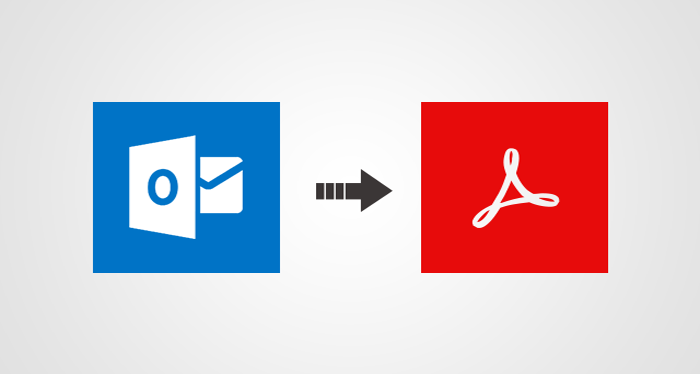Do you understand the meaning of PST files? PST documents are known as personal storage files. These are used in the Outlook email client application and work as a default file format. With the help of the tools, Outlook users can attain any amount of data in the respective file as per their requirements. You are allowed to save the resultant file on your computer system at any point in time. Sometimes, it is been seen that the individuals have a request of moving the emails from one place to another. Thus, if you are also having such requirements then always try to choose the PDF document which is feasible to read anywhere you must have a knowledge of many digital platforms. These documents are free to access on any such platform. Here, we will discuss many ways from which you can save pdf from outlook in an easy manner without facing any trouble.
Before proceeding further, I would like to share some manual methods with which you can find a feasible solution and get your job done in a small amount of time.
Many of the individuals work with PDF documents and have lots of related attachments. Now the main objective of such users is to save these files in PDF file format from the MS Outlook application. In such scenarios, it is good to follow the below-guided solution which can help you to get the resultant output.
What method to choose – Manual or Automated tool?
Manual method is not meant for the people who are not good with their technical skills. This is because there are some points and steps that you need to follow if you have proper technical knowledge. In case, you have some doubts then in such case, it is advisable to go with the professional application assistance. In this method, the steps are so simple to execute that a layman can work with the process. Only you need to select some of the radio buttons and the process will get done in a few minutes.
Manual method takes a little bit of time to finish the process. Therefore, you must be good with patience as it can take a long duration to completion of the job.
In such processes, it recommends always saving your crucial data at someplace on your computer system. This is to protect your data as in some problems with the execution of this process. The users will not lose their important data.
What are the manual steps to save pdf from outlook?
- The users are allowed to open the Outlook on their system with the proper attachments.
- Now, try to launch the email address and then open it for working with the next step.
- I hope, now you have appropriately selected the attachment. Then proceed further to saving the entire attachments.
- It is required to provide the location where you wish to save the output on your system.
- After finishing up with the above steps, now you can hit the save button. This will help you to save the PDF files easily from the MS Outlook application.
The people who are in need to choose a professional tool for executing the process apart from the above-mentioned manual procedure. You can find numerous software which is available which ensure to provide the desired result. But as per my experience, one should examine the reviews available on the online platform to understand the exact picture of the software.
Automated software for your help – Outlook PST Extractor
One of the leading brands available in the software industry. You can get the opportunity to download the freeware tool from their website. Many large-scale companies have given their wonderful reviews and feedback after working with this tool.
What you can do with this software?
Outlook users who are working on the windows operating system can take advantage of this tool to save pdf from Outlook email application. For understanding the tool before purchasing the licensed key. It is good to work with the freeware tool.
Step 1:At first, initiate the working process with downloading and installing the application on your system. Then try to launch it.
Step 2:With the help of browse button, you can choose to add the required PST i.e., personal storage files in the software panel. A similar step is elaborated with the screenshot as shown below.
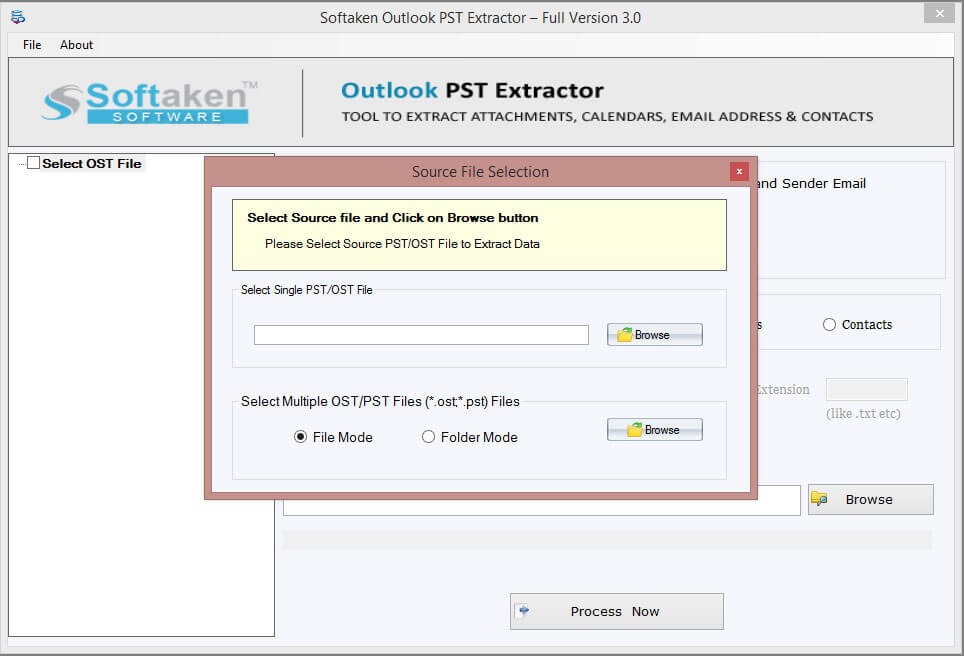
Step 3:In this step, the Outlook users need to follow the given screenshot and browse the required attachments. The same is been displayed under the items option.
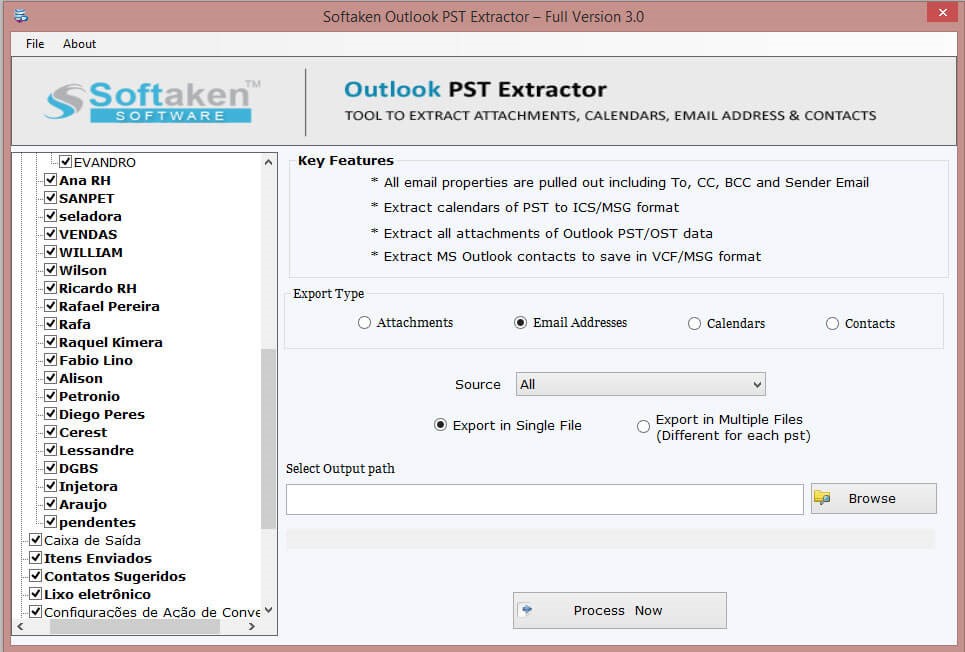
There is a number of radio buttons available in the software panel as shown in the above picture. Accordingly, work with choosing the appropriate steps as asked on the screen. As per your requirement, the users are asked to choose the correct radio buttons. Once you have done these steps, then choose the browse button for saving the final output on your computer system. The next way to save pdf from outlook is to choose the required folders so as to get the appropriate output. You need to take note that a file extension is required provided in this step.
Once you have completed the above steps, you can proceed to press the Process Now button. This button will help you to start the procedure. Similarly, you can work for saving any number of pdf attachments from the Outlook application without facing any issues.
Other advantages which the users can find with the above-mentioned professional application. They can customize the processes as per their requirement. The output will be accurate and there will be no misuse of the data provided by the user to the software panel. In case of any queries, the best way to resolve these questions is to communicate with the support team. The company has a team of qualified engineers who will be happy to help you at any time. The technical support help is available free of cost. Thus, with so many benefits, it recommends choosing the automated tool so as to be free from any data risk factor.