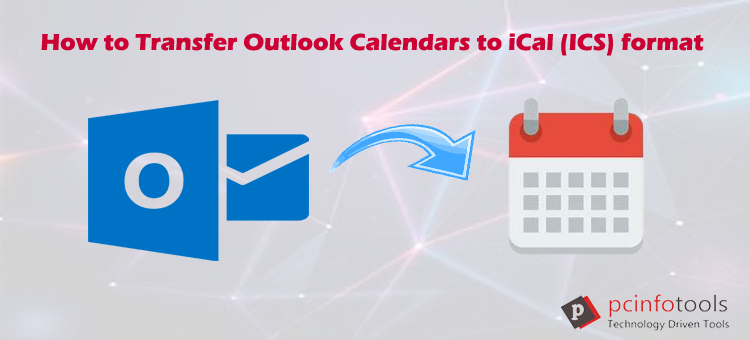In this article, we will discuss how to transfer Outlook calendar entries to ICS or iCal format. Numerous users are struggling to get the best technique to sync Outlook calendar items to ICS format. We will discuss a complete way to export calendars from Outlook data file to iCal format.
Microsoft Outlook is a personal information manager along with exchanging email items, allows users to store & manage contacts, notes, tasks, calendars, journal entries, & more. All these data items are stored in a single file with .pst extension. Sometimes, users need to transfer the calendar items from Outlook file to iCal format but don’t know the entire process for it. If you need such a solution then read this post.
What is iCal (ICS) format?
ICS is the file extension for iCalendar files. This file contains all items you find in a calendar like events beginning & ending dates, their description, etc. All these details are saved in a plain text file and is used by multiple email and calendar programs.
Need to transfer Outlook Calendars to ICS/iCal format
There are many ways to sync Outlook calendars with your phone & vice versa. Also, there are multiple ways to convert Outlook calendar data to iCal format if you are switching to a different phone or need to copy on your laptop or PC. You can also save calendars from Outlook to ICS on Google drive.
How to Export Outlook Calendar Entries to iCal Manually?
There is a manual as well as automated solution available for users to export Outlook calendars to ICS format. One can choose any one of these solutions as per their needs. The manual way asks for some technical knowledge and demands certain guidelines to follow to make the migration task effective. Here is the complete process with the manual approach to move calendars from Outlook to iCalendar format.
- Step 1. Open and start MS Outlook
- Step 2. Press the iCalendar icon appearing in the bottom left corner.
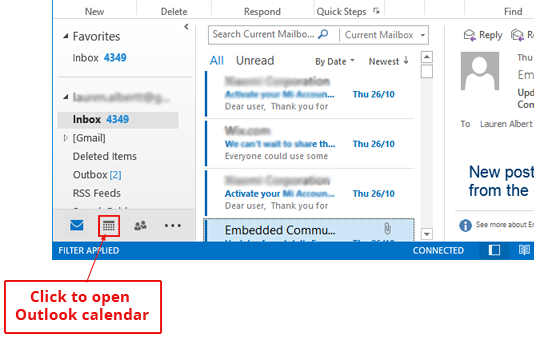
- Step 3. Then, go to the File menu and Save Calendar
- Step 4. Now, you will see Save as dialog box. Hit on More Options and pick all calendars or particular dates from Date Range drop-down list. Now, hit the OK button to save the calendars in ICS file.
| Note: If you need to save other calendars too, then you have to repeat the above procedure again. |
The manual method seems very easy only when you have a few calendars to transfer to iCal format from Outlook. But the same process becomes tough when you need to export calendars of thousands of Outlook users. Moreover, there must be Outlook installed on the user’s system, otherwise, you can’t perform the conversion. Also, may occur data loss when you try to export the calendars data.
Transfer Calendars from Outlook to iCal format with Expert Tool
A lot of professional programs are presented in the online market which allows users to export Outlook PST calendars to iCal format. One such amazing tool is Extract Outlook Attachments to a Folder which permits users to instantly migrate PST file calendars to ICS format. It offers an advanced way to successfully sync Outlook Calendar items to iCal format of Google Calendar, Outlook calendar, Apple iCal, iPhone, and other formats. With this program, users can completely export all information from Outlook calendars like meetings list, reminders, scheduling, tasks, etc. This application is designed with a high level of accuracy. This highly developed utility is fully compatible with the latest versions of MS Outlook. The entire functioning of this program is too easy and complete the Outlook calendar migration to iCal format in a few minutes.
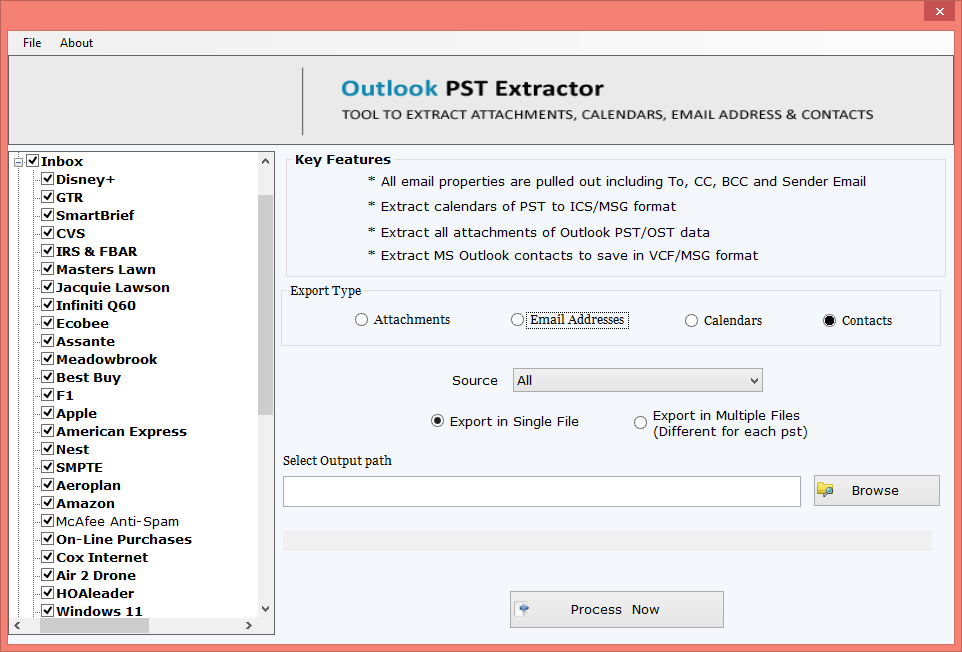
Advanced features & Benefits of the professional software:
Add File/Add Folder option:
The software can easily add single as well as multiple PST files at a time to transfer calendar data from all of the selected PST files to iCal format. Without any speed and performance issues, it transfers all calendar items to iCal format.
Very Simple Interface:
The entire working process and interface of this wizard are too simple. No user ever faces any trouble in handling the program to export all calendar entries from Outlook file to ICS format.
Supportive to all Windows versions:
This efficient utility has proper working on all the versions of Windows operating system. It can run smoothly on Windows 11, 10, 8.1, 8, 7, and others.
Maintain Complete formatting of calendars:
The Software properly maintains the formatting of calendar elements during the export process. There is no chance of Outlook file corruption & damage throughout the process to export PST calendar items to iCal format.
Easily consider any size PST file:
You are free to upload any heavy size Outlook PST file to export all calendars from it. This utility has no issue in working with huge size Outlook files to export their calendars to iCal format.
Facility to export calendars from OST file:
If you have an Outlook OST file & you wish to transfer contacts from Outlook OST file to iCal format then you can do this easily with this software. It will considers all OST & PST file types.
No external application needed:
Without the help of an external program like Microsoft Outlook or others, users can effectively export all calendar data from PST data file to iCal file format.
Show detailed preview:
One can get a detailed preview of mailbox data inside the selected PST file prior saving calendars into iCal format. In addition to this, users have the facility to save calendars in MSG format along with ICS format.
Conclusion
Simply follow the third-party software mentioned in this post to effectively export Outlook calendar data to iCal format with all attached items. You have an option to pre-test the program by downloading the trial version which permits the export of the first 10 items per folder from Outlook PST file to iCal format. For conversion of all calendars from Outlook file without any limitations, you can buy the license version. This program is developed to make the task easy for users and is convenient for all users without causing any problems.